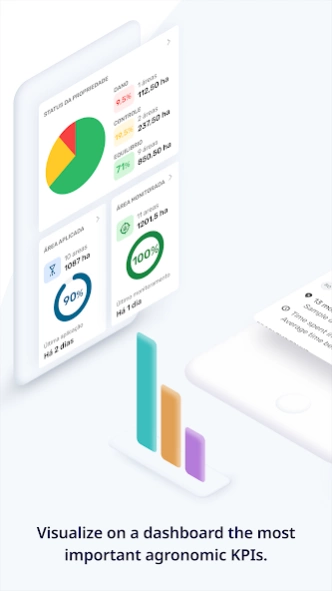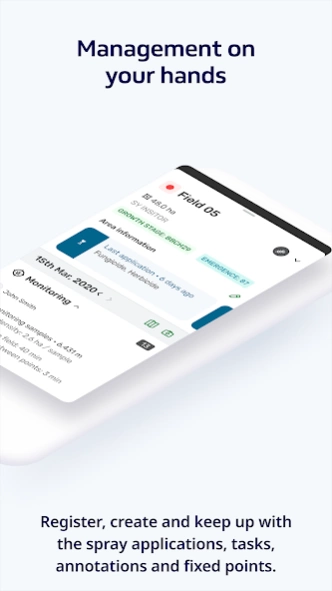Cropwise Protector 4.18.32
Free Version
Publisher Description
Cropwise Protector - Protector is the digital tool that makes agronomic decision easier and faster.
Protector is the digital tool that makes agronomic decision easier and faster, supporting the grower with precision monitoring and analysis of the results.
With Cropwise Protector, the grower has access to the most important agronomic indicators, via cell phone. With powerful analysis and visual panels, the information collected is always accessible to the grower for faster and more accurate decision making - all organized in graphs and maps that provide the general and detailed view of the pest pressure, crop evolution, team activities, library of maps, weather data, etc.
Currently, more than 4 million hectares are monitored with the technology developed by Syngenta Digital. The application works seamlessly with the Protector Scouting app and the Protector Web Panel.
See below for its main resources and available analysis.
- Timeline: Follow all agronomic events through indicators and heatmaps;
- Maps and visual analysis for quick identification of damaged areas, areas without visit, areas without application, etc.;
- Team management at your hands: create and track product applications, monitoring activities, annotations and inspections at fixed points in a single app;
- Meteoblue, Cropwise Imagery and other important Agro partners integrations.
Protector Mobile can be used with different cell phone models. Get better performance by also updating your Protector Scouting app.
To use the apps, you must be a Protector customer.
About Cropwise Protector
Cropwise Protector is a free app for Android published in the PIMS & Calendars list of apps, part of Business.
The company that develops Cropwise Protector is Syngenta Digital. The latest version released by its developer is 4.18.32.
To install Cropwise Protector on your Android device, just click the green Continue To App button above to start the installation process. The app is listed on our website since 2024-04-25 and was downloaded 1 times. We have already checked if the download link is safe, however for your own protection we recommend that you scan the downloaded app with your antivirus. Your antivirus may detect the Cropwise Protector as malware as malware if the download link to ag.strider.protector is broken.
How to install Cropwise Protector on your Android device:
- Click on the Continue To App button on our website. This will redirect you to Google Play.
- Once the Cropwise Protector is shown in the Google Play listing of your Android device, you can start its download and installation. Tap on the Install button located below the search bar and to the right of the app icon.
- A pop-up window with the permissions required by Cropwise Protector will be shown. Click on Accept to continue the process.
- Cropwise Protector will be downloaded onto your device, displaying a progress. Once the download completes, the installation will start and you'll get a notification after the installation is finished.